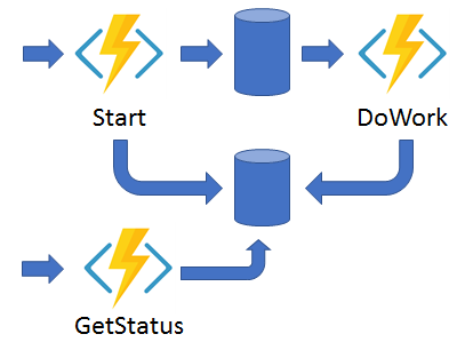
How to trigger and query an Azure Entity Function without using an ordinary function - just use the built in HTTP webhooks!
by Patrick Lee on 08 May 2022 in categories BigData tech with tags AzureFunctions DurableFunctions FunctionsI recently revisited creating Entity Functions (previously called Durable Entities) for a long running task, which needs to be queried as to its progress.
In the past I have had to use a standard Azure function to trigger a Durable Entity, but recently discovered that this isn't necessary.
Instead (see https://docs.microsoft.com/en-us/azure/azure-functions/durable/durable-functions-http-api) Azure provides webhooks that you can call.
First, create the entity by calling an operation on it via a POST call
You first need to create the entity by calling an operation on it, via a url similar to the following:
POST /runtime/webhooks/durabletask/entities/{entityName}/{entityKey} ?taskHub={taskHub} &connection={connectionName} &code={systemKey} &op={operationName}
That will both create the instance of the Entity (of type entityName and with uniqueId entityKey) and call the operation called operationName on it.
It should return a 202 Accepted code.
Query the state of the entity (e.g. progress) via a GET call
Once the entity has been created you can then get the exposed state of the entity via a url similar to the following
GET /runtime/webhooks/durabletask/instances/{instanceId} ?taskHub={taskHub} &connection={connectionName} &code={systemKey} &showHistory=[true|false] &showHistoryOutput=[true|false] &showInput=[true|false] &returnInternalServerErrorOnFailure=[true|false]
This should return a 200 OK code, with a body showing the publicly exposed properties of the entity.
Conclusion
Using these built in webhooks means that you can avoid having to create a separate (non durable) Azure function and an associated trigger for that function.
Very neat!