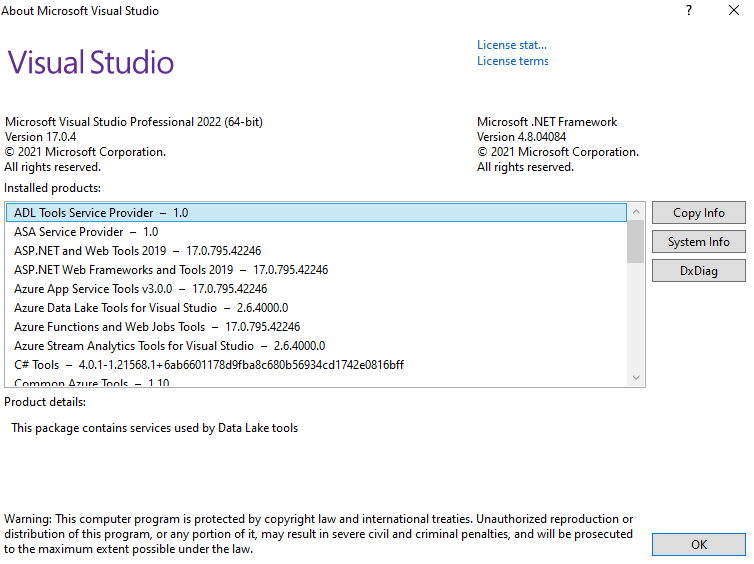
Visual Studio 2022: my experience so far
by Patrick Lee on 30 Apr 2022 in categories tech with tags AI Visual Studio 2022I have been using Visual Studio 2022 for about 5 months so far. Here are some observations based on my experience of it so far:
Improvements
I really like the AI enabled Intellicode feature: it suggests code as you type and if you like the suggestion you can accept it by just pressing the Tab key. This works quite well and saves quite a lot of typing compared to Visual Studio 2019.
I haven't really noticed/used any other improvements yet other than Hot Reload: the ability to change code while debugging and continue without having to completely restart the debugging session.
Oddities/Bugs
Visual Studio 2022 quite often gives false positive error messages (i.e. error messages when there really hasn't been an error), either when publishing to Azure, or when pushing changes to Git.
If you want to do code migrations to an Azure SQL database in a project that is still using .NET Framework and Entity Framework (rather than Entity Framework Core) using the Nuget Package Manager Console, then I found I had to revert to using Visual Studio 2019. Visual Studio 2022 kept on giving errors.
But overall, the AI Intellicode means that I like Visual Studio 2022 .