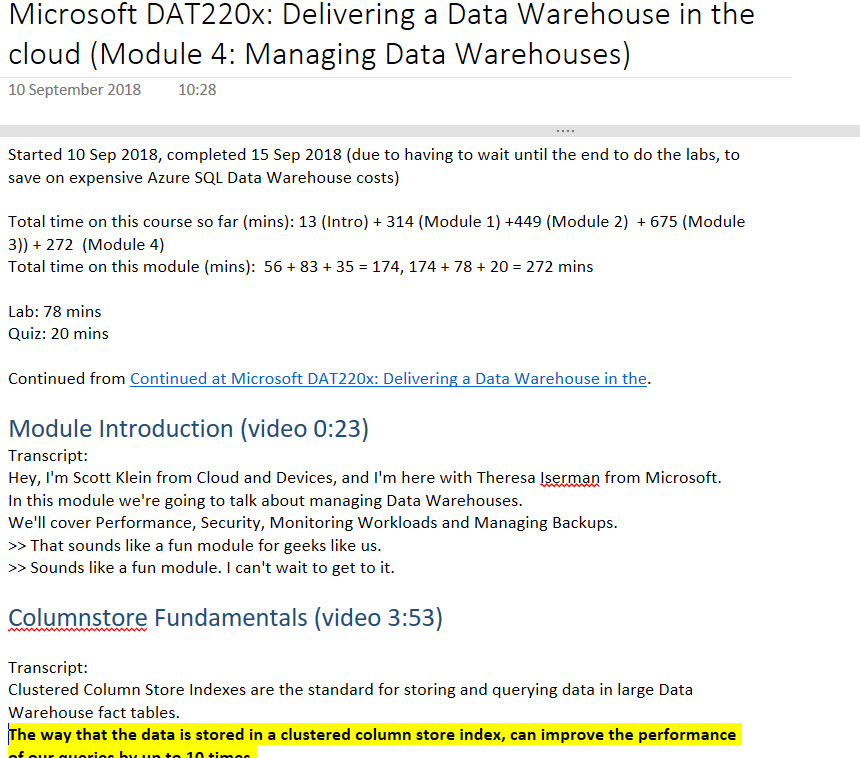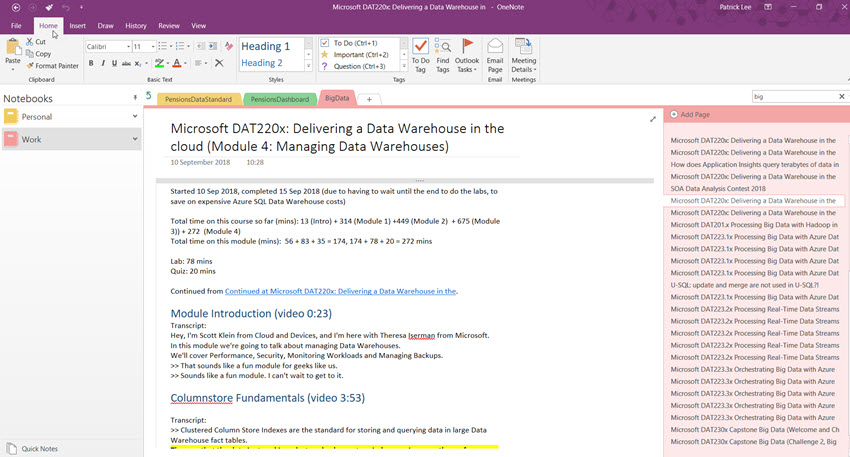
A few tips to help maximise your marks on online courses (e.g. edX)
by Patrick Lee on 13 May 2019 in categories actuarial BigData tech with tags AI Azure edX lifelong learning OneNote PowerBI Python T-SQL USQLI have so far taken 24 online edX courses, mainly on #DataScience, #BigData and #AI. The required pass mark on these has been 70%, but being a bit of a perfectionist, I have always tried for 100%. (After all, would you really want an airline pilot who got things right 70% of the time? Or worse, a surgeon? :)
I've not managed to quite achieve this, my average mark on the courses is about 97%, for reasons which I will set out below.
For anyone interested, here are a few tips from my experience so far on how to maximise your marks on edX courses (and I think they should also be useful for other online courses):
Take comprehensive notes (I used Microsoft OneNote, one page for each module)
For each module in an edX course, I usually copy most of the text from each edX page and paste it into OneNote page. I also do this for most of the transcripts from the videos, and I take screenshots of key parts of videos and paste them into the same OneNote page.
Here is an screenshot showing the start of a OneNote page I used to take notes of a module in the "Delivering a Data Warehouse in the cloud" course:
I also take copies of the assessment questions, and keep a record of my answers to the questions. (NB the notes you take must be for your personal use and not to be shared with others, in order to comply with the edX Honour Code and terms of use).
Why are comprehensive notes useful?
- When answering the assessment questions, you can use OneNote's very powerful search facility to search (usually within the same page using Ctrl+F, since the questions for a module should relate to that module, but otherwise Ctrl + E to search across all your notebooks) to find relevant parts of the course. If you haven't taken notes, you will need to either be able to remember all the material (not always possible, as there is a lot), or search back through the pages and videos on edX.
- The search facility in OneNote is also very useful when doing the labs (exercises) and the final exam/assessment at the end of the course. (Like the real world of work, edX exams are open book, so it is perfectly fine to search your notes - or even the internet - and that's fine, because that is what people do day in and day out in their jobs. What matters is getting the right answer, providing of course you are not cheating by getting someone else to do the questions for you.)
- You are likely to need some of the material months or even years after you have finished the course, and it may not longer be available on the edX site. Many times I have needed to do something in real life work and have been able to refer to my notes to save me (and colleagues) a lot of time.
Incidentally, I recommend using OneNote for many other aspects of your work, not just taking notes from online courses. I find it very useful to store things like: problems and how I managed to solve them, how I set up things in Azure (so that the next time I do something similar I can use that as a template), notes of meetings etc.
Whenever possible, check your answers in practice before submitting them
If the assessment or exam question involves writing code (whether it be T-SQL or USQL for database queries, or HTML or CSS or javascript for web pages, or R/Python/C# for machine learning, or PowerBI/Tableau/Excel for data visualisation), you will often have the opportunity to try out your proposed answer in one or more tools (e.g. SSMS [Sql Server Management Service] for T-SQL, Visual Studio Code/Visual Studio/CodePen or even just Notepad or other basic text editor and a browser for HTML/CSS/javascript, Azure Machine Learning Studio or Jupyter Notebooks for R/Python/C# snippets, Visual Studio Code or Visual Studio 2019 for C# code).
Use your problem solving skills: if the suggested method isn't working for you, try another, and another!
Sometimes the edX instructions for online labs (exercises) are out of date, so you can't follow them exactly. Or there might be some other reason why the suggested approach isn't working for you. Well, just as you would do in your real life work, you will often be able to think of another way to attack the problem.
For example, instead of analysing data using T-SQL, you might be able to do it using PowerBI, Tableau, or just Excel! (Even if the data won't fit into an Excel worksheet, because there are more records than Excel's current maximum number of rows of just over a million, you can use Power Pivot and Excel's Data Model, together with Pivot Tables and charts to analyse it).
What went wrong, why didn't I get 100%?
For maths/IT questions, I believe that with diligent study one should usually be able to get 100%, assuming the course is well taught. (This is in contrast to business questions, where often there is no right answer - or more than one, and arts/humanities questions, where again many different answers may be possible and subjectivity is usually unavoidable in the marking process).
So I am always disappointed not to get 100% on these edX courses, and that has happened on several courses, which is why my average mark on the courses I have taken so far is about 97%.
So what went wrong?
- In some cases this was human error on my part: I made a mistake (in particular, some of the final exams are timed, and I either didn't have time to check my answer in practice using one of the methods suggested above, or to find the relevant notes in my OneNote pages, or my notes were not sufficiently comprehensive)
- In some other cases it was human error on the part of edX: in some cases the edX course material is out of date (e.g. has not reflected changes to the Microsoft Azure portal within the last 6 months or more), or the questions are ambiguous (on some courses the material has many spelling mistakes, so other errors are not surprising), or the questions are on material that has not been covered in the course
- it can be much harder to achieve over 90% on the Capstone courses (the final ones in each Professional Program) because - quite rightly - the projects are much more open ended with much less guidance, so as to test that you are able to perform relevant work without being guided step by step through the process. And for a machine learning exercise, there will usually not be a single "right" predictive model to use.
I hope you have found this post useful. As ever, I welcome your feedback!